When I first started blogging, every post I made was on something I thought was wrong with education. I thought that is what you are supposed to do. Most of the blogs I followed did the same. I got sick of hearing them complain and I got sick of complaining. I now try to be positive and offer solutions. The big education news this week in Obama's Education speech. I am hesitant about blogging a political speech and figure. But I have decided to go forward and, hopefully, will keep it positive. Obama's words are in italics and my own words are in bold.
You can read President Obama's full speech at The Wall Street Journal. I am going to outline his major points and share my thoughts.
1. Cut wasteful education programs: The main idea here is to keep what works, cut what doesn't work, which will free up resources for investing in early childhood education.
2. Invest in early education programs: The plan is to invest $5 billion in growing Early Head Start and Head Start, expanding access to quality child care, and doing more for children with special needs. That part that excited me was his challenge to the states. "Develop a cutting edge plan to raise the quality of your early learning programs...If you do, we will support you with an Early Learning Challenge Grant." I feel the success of our county is due to our innovation. I think the same is true for education. I'm glad a cookie cutter program wasn't installed, but states can be innovative and get rewarded for it.
3. Adopt world-class standards: Adopting the standards will bring our curriculum's into the 21st century. Obama specifically calls "on our nation's Governors and state education chiefs to develop standards and assessments that don't simply measure whether students can fill in a bubble sheet on a test, but whether they possess 21 century skills like problem-solving and critical thinking, entrepreneurship and creativity." I would love to see multiple choice tests be replaced with a more meaningful assessment. I was hoping to hear a little more about technology in this part of the speech. I also think we need to a clear definition of 21st century skills. Problem-solving, critical thinking, entrepreneurship, and creativity aren't new skills for this century. What we are (or should) be using and how to teach them are the 21st skills.
4. Provide teachers and principals with information they need to make sure students are prepared to meet those standards. The main point of this section is about data systems that keep track of a student's education from childhood to college. In my experience, I have gotten lots of data and stats. Some of it has been very detailed on how individual studnets preformed on End of Grade type tests, including standard deviation. To me, what has always been missing is someone that take all that data and make it simple to understand and useful to the teachers.
5. Recruit, prepare, and reward outstanding teachers: A lot of this section is about teacher pay and merit pay, which are always hot topics. The major points included, "offering extra to pay Americans who teach math and science to end a teacher shortage in those subjects." Also, "treating teachers like the professionals they are while also holding them accountable." And the big one, "Good teachers will be rewarded with more money for improved student achievement, and asked to accept more responsibilities for lifting up their schools." Using logic and Econ 101, I understand the supply and demand of paying Math and Science teachers more. I have no idea, how it would go over in a school. Treating teachers like professionals is important to me, but I am not willing to put the blame on administrators alone. If you want to be treated like a professional, you have to act like a professional. Without getting on my personal soapbox, I think it is important for teachers to dress the part. I would also support merit pay, IF someone could find a way to make it fair. From what I have observed, the better teachers are asked or volunteered to take on more responsibilities. Instead of pay being tied to achievement, I'd love to see teachers get paid for the extra responsibilities they take on.
6.Promote innovation and excellence in America's schools: This is mainly focused on expanding charter schools, but I feel technology can have the greatest impact here.
7. Change the academic calendar. Obama says, "we can no longer afford an academic calendar designed when America was a nation of farmers who needed their children at home plowing the land at the end of the each day...rethink the school day to incorporate more time - whether during the summer or through expanded day programs for children who need it." I like the idea of expanded day programs, but they have to be special. I don't feel more math from the textbook is going to help. I'd love to see expanded day programs, where students can participate in the arts and in technology. It just has to be engaging, not more of the same. I am also in favor of year round schooling. I wouldn't mind seeing the summer cut from two months down to one month, as long as there were some increased days off during the school year. Any teacher will tell you, it is a long and grueling time between Christmas and spring break. Teachers and students, need sometime apart to refresh.
8. Students take responsibility for their own education. "America cannot succeed unless our students take responsibility for their own education. That means showing up for school on time, paying attention in class, seeking out extra tutoring if it's needed, and staying out of trouble." I always wonder if this is a chicken or egg situation. Are students becoming less responsible or a schools becoming less engaging. I feel students who get to use a iPod touch or laptop to learn everyday is correlated to their level of responsibility.
9. Provide every American with a quality higher education. Two quotes jumped out at me, "Never has a college degree been more important" and "simplify federal college assistance forms so it doesn't take a PhD to apply for financial aid." To me college means a four year degree, but I don't think that is the case anymore. North Carolina's community colleges offer so many options and many are in vocational fields. I feel every student is college material, just not in the sense it was once defined. I am almost always in favor simplifying things. To make the complex simple, takes a tremendous amount of creativity.
10. Learning does not end in our early 20's. Obama calls on the schools and colleges to "improve access to job training not only for young people who are just starting their careers, but for older workers who need new skills to change careers." This reminds me of one of my favorite quotes. Nothing ages so quickly as yesterday's vision of the future. Richard Corliss








 What is ISTE? “The International Society for Technology in Education (ISTE) is the trusted source for professional development, knowledge generation, advocacy, and leadership for innovation. A nonprofit membership organization, ISTE provides leadership and service to improve teaching, learning, and school leadership by advancing the effective use of technology in PK–12 and teacher education. Home of the National Educational Technology Standards (NETS), the Center for Applied Research in Educational Technology (CARET), and the National Educational Computing Conference (NECC), ISTE represents more than 85,000 professionals worldwide. We support our members with information, networking opportunities, and guidance as they face the challenge of transforming education.”
What is ISTE? “The International Society for Technology in Education (ISTE) is the trusted source for professional development, knowledge generation, advocacy, and leadership for innovation. A nonprofit membership organization, ISTE provides leadership and service to improve teaching, learning, and school leadership by advancing the effective use of technology in PK–12 and teacher education. Home of the National Educational Technology Standards (NETS), the Center for Applied Research in Educational Technology (CARET), and the National Educational Computing Conference (NECC), ISTE represents more than 85,000 professionals worldwide. We support our members with information, networking opportunities, and guidance as they face the challenge of transforming education.” I've been giving the below presentation to many of my teachers and students. Showing them new ways to give presentations that stress that the most important part of the presentation - what you are saying and not the slides behind you. It has been well received and presentations at our middle and high school are changing! Here are my resources and the description for the presentation!
I've been giving the below presentation to many of my teachers and students. Showing them new ways to give presentations that stress that the most important part of the presentation - what you are saying and not the slides behind you. It has been well received and presentations at our middle and high school are changing! Here are my resources and the description for the presentation!  Getting the teachers up and sharing the technology projects they have been working on and showing what the students are creating is huge. If you have the chance to do this or to encourage others to do it – Please do it! Teachers comment on how much they enjoy it and how amazed they are to see the fabulous work our Middle School students are creating.
Getting the teachers up and sharing the technology projects they have been working on and showing what the students are creating is huge. If you have the chance to do this or to encourage others to do it – Please do it! Teachers comment on how much they enjoy it and how amazed they are to see the fabulous work our Middle School students are creating. 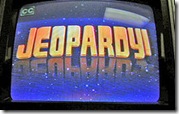 We also showcased a fabulous Jeopardy game our Spanish teacher created for use with her students. We even played some of the game and had a teacher who was able to figure out the Final Jeopardy question – great fun and the teachers could see the power of using this in their own classrooms.
We also showcased a fabulous Jeopardy game our Spanish teacher created for use with her students. We even played some of the game and had a teacher who was able to figure out the Final Jeopardy question – great fun and the teachers could see the power of using this in their own classrooms.


