Being in charge of technology for a school, I often get asked for recommendations. The last couple of Christmases it has been the iPod. So here is my 2006 updated version.

This is the most basic iPod. It has no screen, it just clips to your clothes. I think of this as a second iPod and is perfect if you love to listen to music while exercising. It only comes in one size, 1 GB which holds 240 songs. It is only available in aluminum.
The iPod Nano

This is the middle of the road iPod and a great place to start. They come in three sizes and six colors, specs are below. These will display your photo, but does not do any video. These are flash based, so they can handle any exercise.
The 2 GB version costs $149.00 and will hold 500 songs. It only comes in aluminum.
The 4 GB version costs $199.00 and will hold 1000 songs. It comes in aluminum, green, blue, pink, and red.
The 8 GB version costs $249.00 (same as 30 GB iPod) and will hold 2000 songs. It comes in black and red.
The iPod
This is the top of the line iPod. It comes in two sizes and colors, specs are below. These will play TV shows and Movies bought in the iTunes Store, and even your own home movies and photos. You can also purchase games. These are hard drive based, which means you wouldn’t want to use this while jogging.
The 30 GB version costs $249.00 and will hold 7500 songs. It comes in black and white.
iTunes
When you buy an iPod you will need to download iTunes. iTunes is the management software for the iPod. Essentially, anything in iTunes will be put on your iPod when you hook it up. iTunes also has a built in store to purchase music (.99 a song/9.99 an album), audio books (price varies), TV shows (1.99 a show), and Movies (9.99-14.99). I love the software and it is very easy to use. I believe this is what has made the iPod so successful.
One important thing to remember, it is possible to have music on your iPod without spending a cent in the iTunes store. If you put a CD into your computer, iTunes can copy (rip) the CD to your hard drive. The next time you connect your iPod that CD will be transferred over. Every CD you own can be put on your iPod.
iTunes also has a wonderful selection of podcasts. A podcast is broadcast that you can subscribe to that is automatically updated. These are typically audio, but there are some video podcast now. Podcasts are typically free and you can find a podcast about anything.Apple sets the prices of these, and rarely do you find a discount. Amazon.com and Sam’s may have a slightly lower price. Every iPod I have purchased, or helped purchase, has been from apple.com. They offer free shipping and are almost always in stock. The coolest thing about ordering from apple is the engraving. Apple will engrave the back of any of the iPods for free.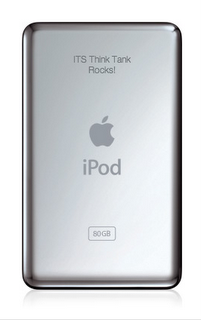
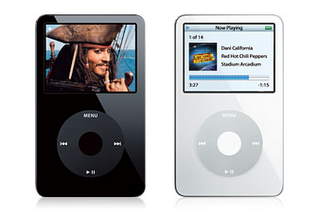


No comments:
Post a Comment